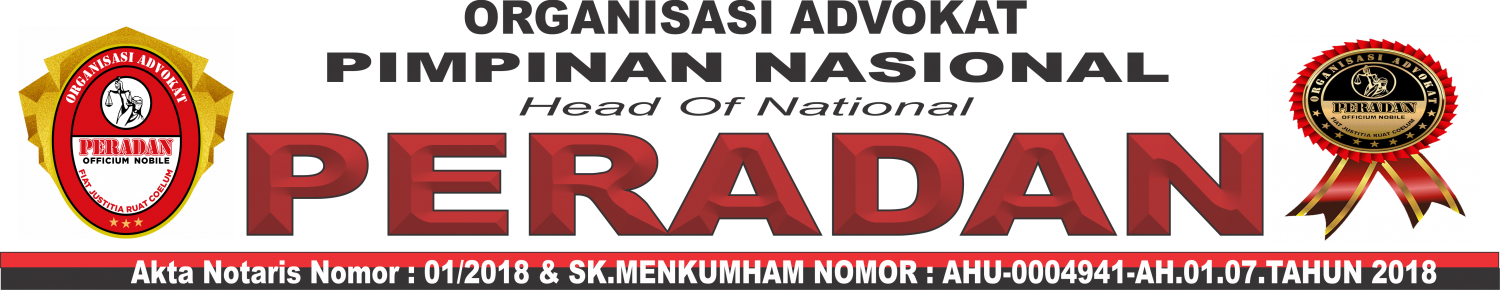Implementing effective A/B tests for content optimization hinges on the quality and granularity of data collected, analyzed, and acted upon. While foundational principles are well-covered, achieving truly data-driven precision requires meticulous attention to data selection, sophisticated tracking, and advanced analysis techniques. This article provides an expert-level, step-by-step guide to elevate your A/B testing processes by focusing on selecting the right data, designing nuanced variations, implementing granular tracking, and interpreting deep data layers. Drawing from complex case studies and proven methodologies, this guide aims to equip you with actionable skills to maximize the impact of your content experiments.
“Data quality and analysis granularity are often the differentiators between superficial testing and transformative insights.” – Expert Content Strategist
1. Selecting and Preparing Data for Precise A/B Test Analysis
a) Identifying Key Metrics and KPIs for Content Optimization
Begin by moving beyond generic metrics like page views or bounce rate. Instead, define actionable KPIs aligned with your specific content goals. For example, if optimizing a landing page, focus on conversion rate, click-through rate (CTR) on call-to-action buttons, and time on page for engagement quality. Use a hierarchy of metrics to prioritize primary KPIs that directly impact business objectives, and secondary metrics for diagnostic insights.
| Primary Metrics | Secondary Metrics |
|---|---|
| Conversion Rate | Scroll Depth |
| Click-Through Rate (CTR) | Time on Page |
| Engagement Rate (Shares, Comments) | Exit Rate |
b) Segmenting User Data to Isolate Relevant User Groups
Effective segmentation unveils subtle content effects. Use multi-dimensional segmentation based on demographics (age, location), behavior (new vs. returning), traffic sources, and device types. For example, segmenting mobile users separately may reveal layout issues impacting engagement. Implement SQL-like filtering or platform-specific segmentation features within your analytics tools to create precise cohorts.
c) Cleaning and Validating Data to Ensure Accuracy
Raw data often contains noise—duplicate sessions, bot traffic, or tracking discrepancies. Use techniques such as session stitching to merge fragmented sessions and apply filters to exclude known bots and spam traffic. Validate data consistency by cross-referencing multiple sources: compare web analytics with CRM data and heatmap insights. Establish data validation scripts that flag anomalies or sudden drops in key metrics, prompting manual review.
d) Integrating Data Sources: Combining Web Analytics, CRM, and Heatmaps
Create a unified data ecosystem by integrating diverse sources. Use ETL (Extract, Transform, Load) pipelines or APIs to combine Google Analytics, your CRM system, and heatmap data. For instance, link session IDs with CRM customer profiles to analyze post-engagement behavior. This comprehensive approach allows you to identify not just what users do on your site, but who they are and how their offline behavior correlates with digital actions.
2. Designing Technical A/B Test Variations Based on Data Insights
a) Developing Hypotheses from Data Trends and User Behavior Patterns
Leverage insights from previous data to formulate precise hypotheses. For example, if heatmaps reveal users ignore the right-side CTA, hypothesize that “Relocating the CTA higher on the page will increase clicks.” Use data-driven personas to tailor hypotheses for different segments. Document hypotheses with expected outcomes, e.g., “Reducing text length on mobile will improve scroll depth and engagement.”
b) Creating Variations with Specific Content Changes (Text, Layout, Media)
Design variations that isolate specific elements for testing. For example, create one version with a prominent video versus static images, or test a different headline. Use a modular approach to content: change only one element at a time to attribute effects precisely. Tools like Figma or Adobe XD can help prototype variations before implementation.
c) Ensuring Technical Compatibility for Accurate Variance Measurement
Implement variations via server-side or client-side methods that ensure consistent rendering. Use feature flagging systems (e.g., LaunchDarkly) to toggle variations without affecting other scripts. Test variations across browsers, devices, and network conditions to prevent technical artifacts from confounding results. Use A/B testing platforms that support multivariate testing and ensure randomization is properly configured to prevent segment bias.
d) Setting Up Experiment Parameters: Sample Size, Duration, and Randomization
Calculate required sample sizes using power analysis tools like Optimizely Sample Size Calculator or custom scripts based on your KPIs and desired confidence levels. For example, achieving 95% confidence with a 5% margin of error might require a minimum of 1,000 visitors per variation. Randomize traffic using your testing platform’s built-in features, and set test durations to cover at least one full business cycle to account for weekly behavioral patterns.
3. Implementing Advanced Tracking and Tagging for Granular Data Collection
a) Deploying Event Tracking for User Interactions (Clicks, Scrolls, Time on Page)
Use custom event tracking to capture granular interactions. For example, set up Google Tag Manager (GTM) triggers for button clicks, scroll depth (using the Scroll Depth plugin), and time spent on key sections. Implement dataLayer pushes> for complex interactions such as video plays or form submissions. Verify event firing accuracy with GTM’s Preview mode and test across devices.
b) Using Custom Variables and UTM Parameters for Campaign Attribution
Set up UTM parameters for all campaign URLs to track traffic sources precisely. Use custom variables in your analytics platform to capture additional context, such as user segment or experiment group. For example, append ?utm_source=adwords&utm_medium=cpc&utm_campaign=ab_test to URLs and capture ‘campaign’ as a custom dimension. This enables attribution of conversions and engagement to specific campaigns and variations.
c) Leveraging Tag Management Systems (e.g., Google Tag Manager) for Dynamic Data Capture
Configure GTM to dynamically capture user interactions and variation identifiers. Use variables to pull dataLayer values indicating variation IDs or user segments. Set up triggers to fire tags on specific events or page views, and send data to analytics platforms with detailed context. Regularly audit GTM container for conflicts or redundant tags.
d) Setting Up Heatmap and Session Recording Integrations to Complement Quantitative Data
Integrate tools like Hotjar or Crazy Egg to visualize user behavior beyond clicks and scrolls. Use session recordings to observe actual user navigation paths and identify friction points. Overlay heatmaps with quantitative data to identify discrepancies between what users do and what analytics record. For example, a heatmap may reveal users hover over certain elements without clicking, indicating potential confusion or misaligned expectations.
4. Real-Time Data Monitoring and Anomaly Detection During Testing
a) Establishing Dashboards for Continuous Performance Monitoring
Set up real-time dashboards using tools like Data Studio or Tableau linked to your analytics and tracking platforms. Focus on primary KPIs, segmented data, and variation performance. Use color-coding and alerts for immediate visibility of significant deviations, such as sudden drops in conversion rate or spikes in bounce rate.
b) Identifying and Addressing Statistical Anomalies or Data Noise
Apply statistical control charts and Z-score calculations to detect anomalies. For example, if a variation shows a sudden unnatural spike, verify data integrity by cross-referencing with server logs or session recordings. Use automated scripts to flag inconsistent data points and pause testing if necessary until issues are resolved.
c) Adjusting Test Parameters in Response to Preliminary Trends
If early results show a promising trend but the sample size is insufficient for significance, consider extending the test duration or increasing traffic allocation. Conversely, if negative trends emerge early, decide whether to halt or modify the test. Use Bayesian analysis methods to continuously update confidence levels and make informed decisions.
d) Applying Statistical Significance Tests to Confirm Valid Results
Use robust statistical tests like Chi-Square, Fisher’s Exact, or Bayesian A/B testing tools to validate your results. For example, run a Chi-Square test on conversion counts between variations, ensuring assumptions such as independence and sample size are met. Always report confidence intervals and p-values, and interpret them within context to avoid false positives. Remember, a statistically significant result with a small effect size may not be practically meaningful—consider effect size metrics alongside p-values.
5. Analyzing Deep Data Layers to Determine Content Effectiveness
a) Segmenting Data by User Device, Location, or New vs. Returning Visitors
Deep segmentation reveals hidden variation effects. For instance, analyze mobile versus desktop users separately to see if a variation increases mobile engagement. Use custom dimensions in Google Analytics to track these segments and perform cohort analysis over time, identifying persistent patterns or anomalies.
b) Cross-Referencing Behavioral Data with Conversion Data for Nuanced Insights
Combine behavioral signals like scroll depth, click heatmaps, and session recordings with conversion data to understand why certain variations succeed or fail. Use machine learning models or regression analysis to pinpoint predictors of success, e.g., “Users who watch a product video and scroll past the fold are 3x more likely to convert.”
c) Conducting Cohort Analysis to Track Long-Term Content Impact
Track groups of users over time to assess retention and lifetime value impacts of different content variations. For example, compare cohorts based on their first visit week and analyze repeat engagement or purchase behavior after exposure to specific variations. Use statistical models to control for external factors like seasonality.
d) Using Multivariate Analysis to Understand Interactions Between Variations
Employ multivariate testing and analysis (e.g., factorial designs) to explore interactions between multiple content elements simultaneously. For example, test headline style combined with CTA button color to identify synergistic effects. Use software like R or Python’s statsmodels to run interaction models, interpret effect sizes, and prioritize combinations for future iterations.
6. Troubleshooting Common Data-Driven Testing Pitfalls
a) Avoiding Sample Size and Duration Biases
Plan for adequate sample sizes using power calculations; avoid premature stopping. For small effect sizes (<5%), increase sample size accordingly. Ensure test duration covers at least one full weekly cycle to mitigate day-of-week effects. Use sequential testing techniques carefully to prevent false positives.